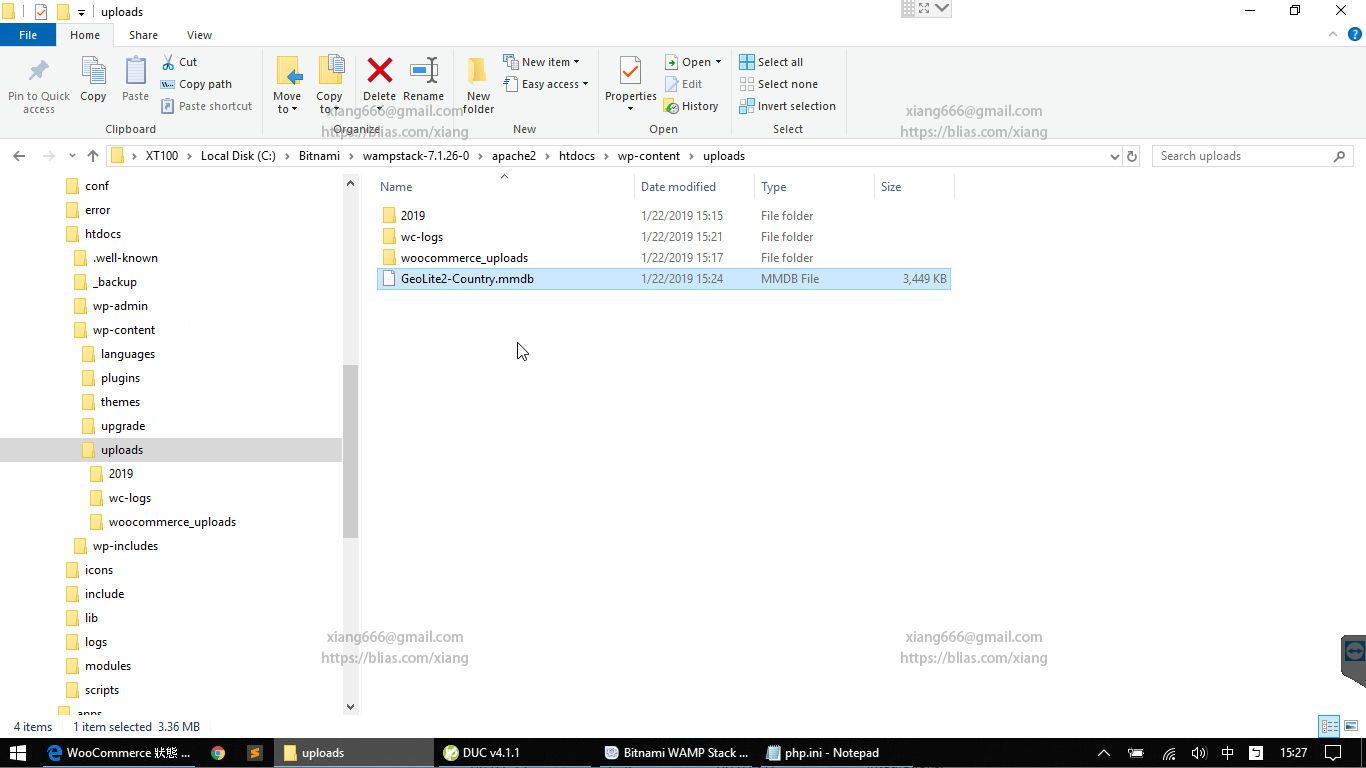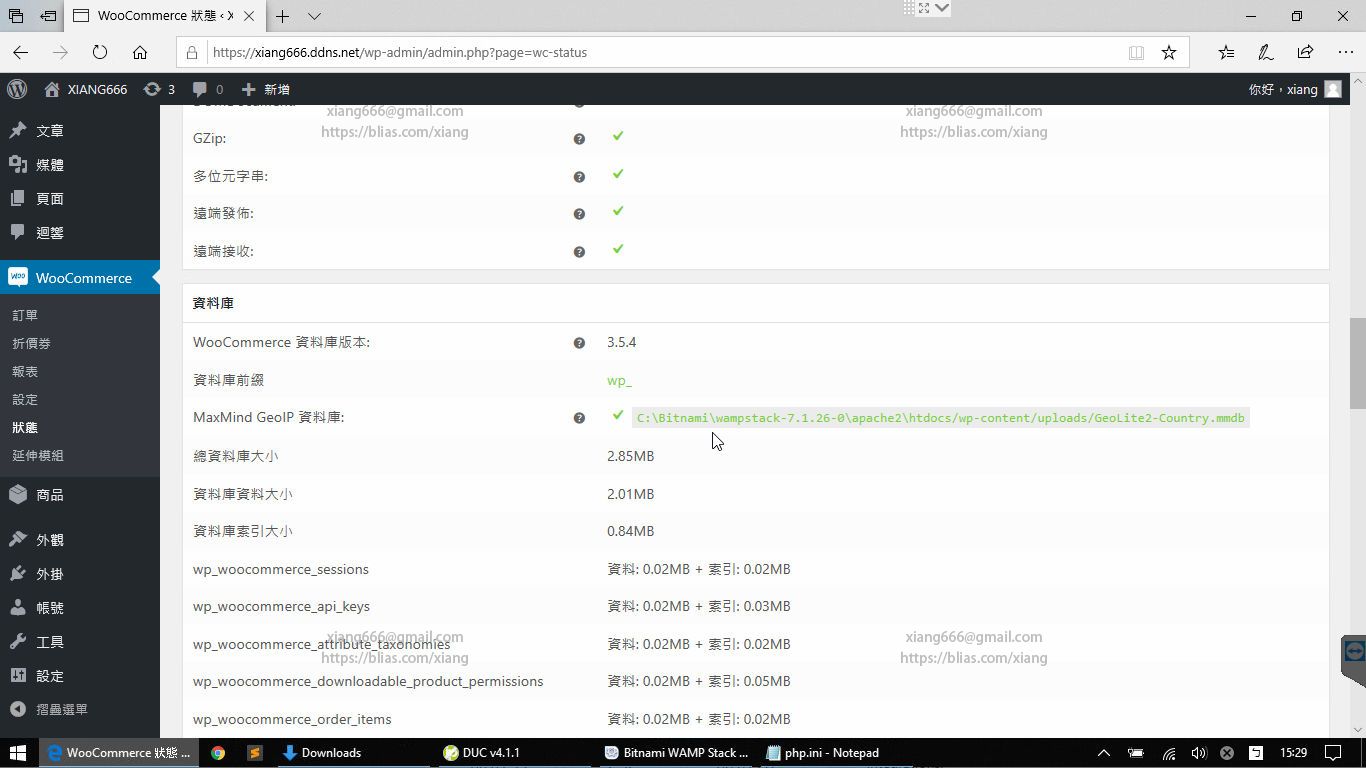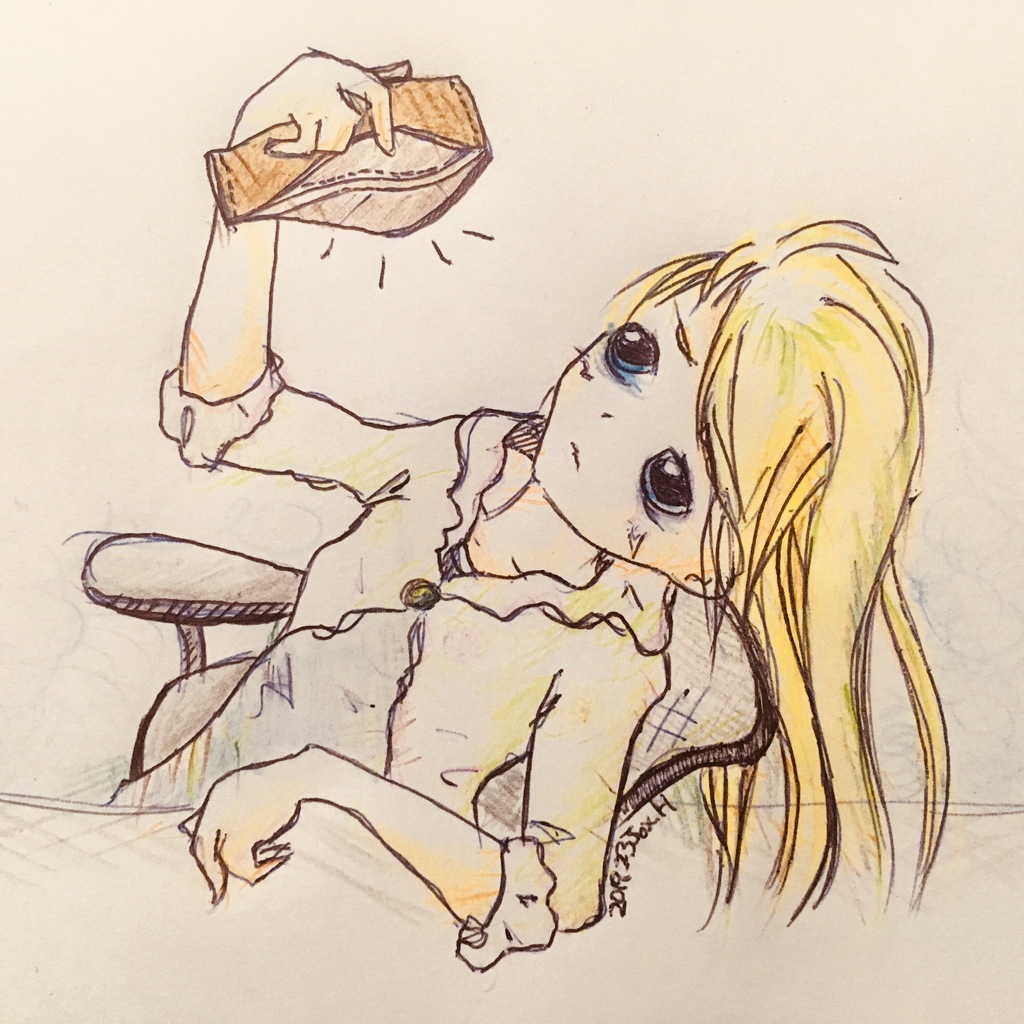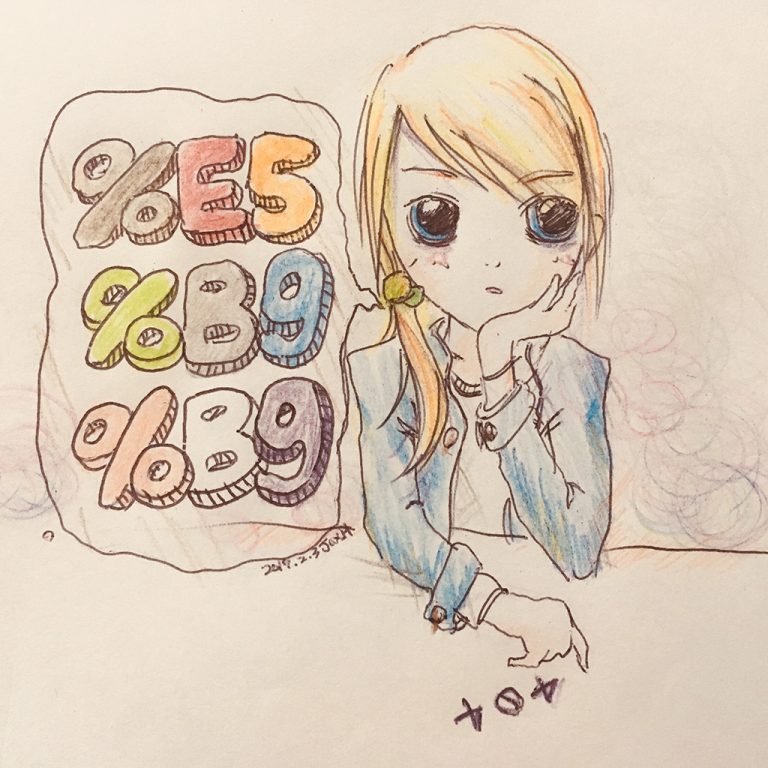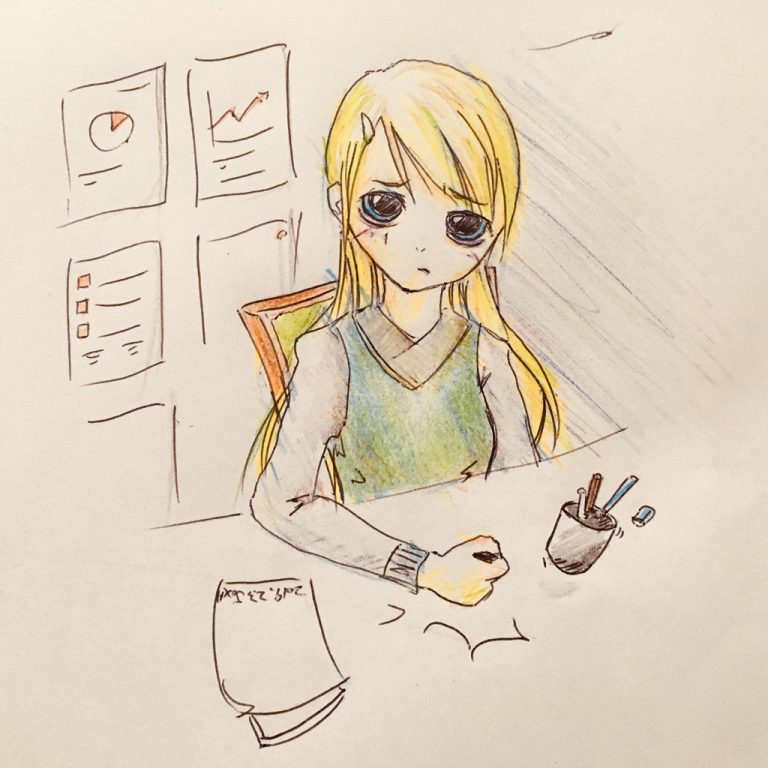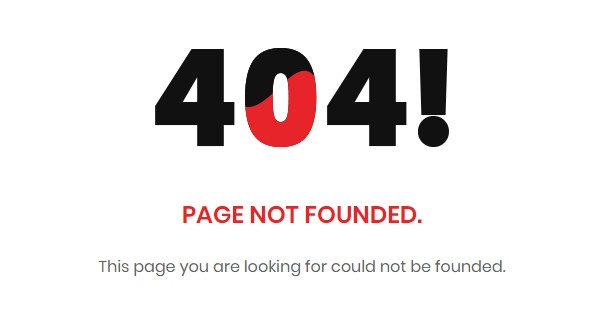MaxMind GeoIP資料庫不存在的問題其實就只是缺少該檔案而已,只要按照紅字的說明便可以輕鬆解決。
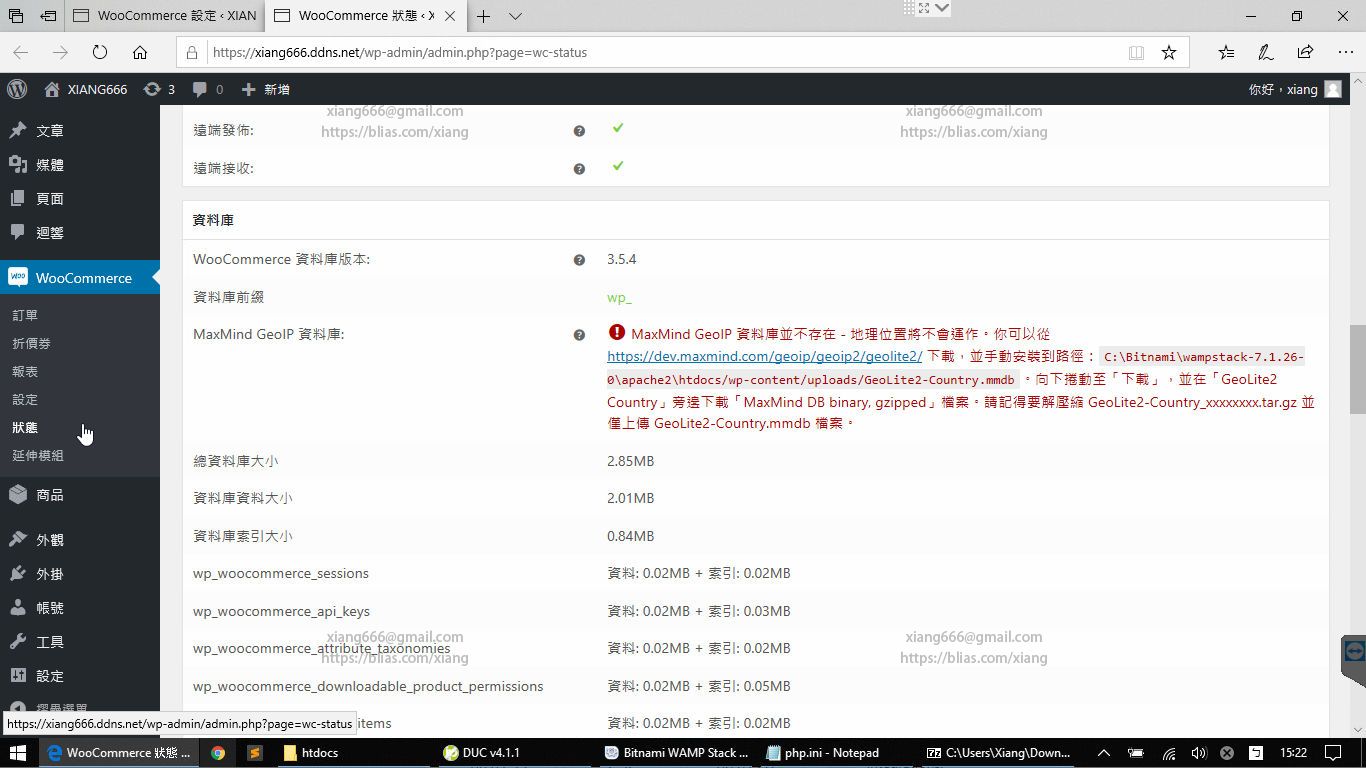
首先進入網址https://dev.maxmind.com/geoip/geoip2/geolite2/
往下找到Download單元,可以看到” GeoLite2 Country “這個項目,然後點擊該項目” MaxMind DB binary, gzipped “欄位的Download,將檔案下載。
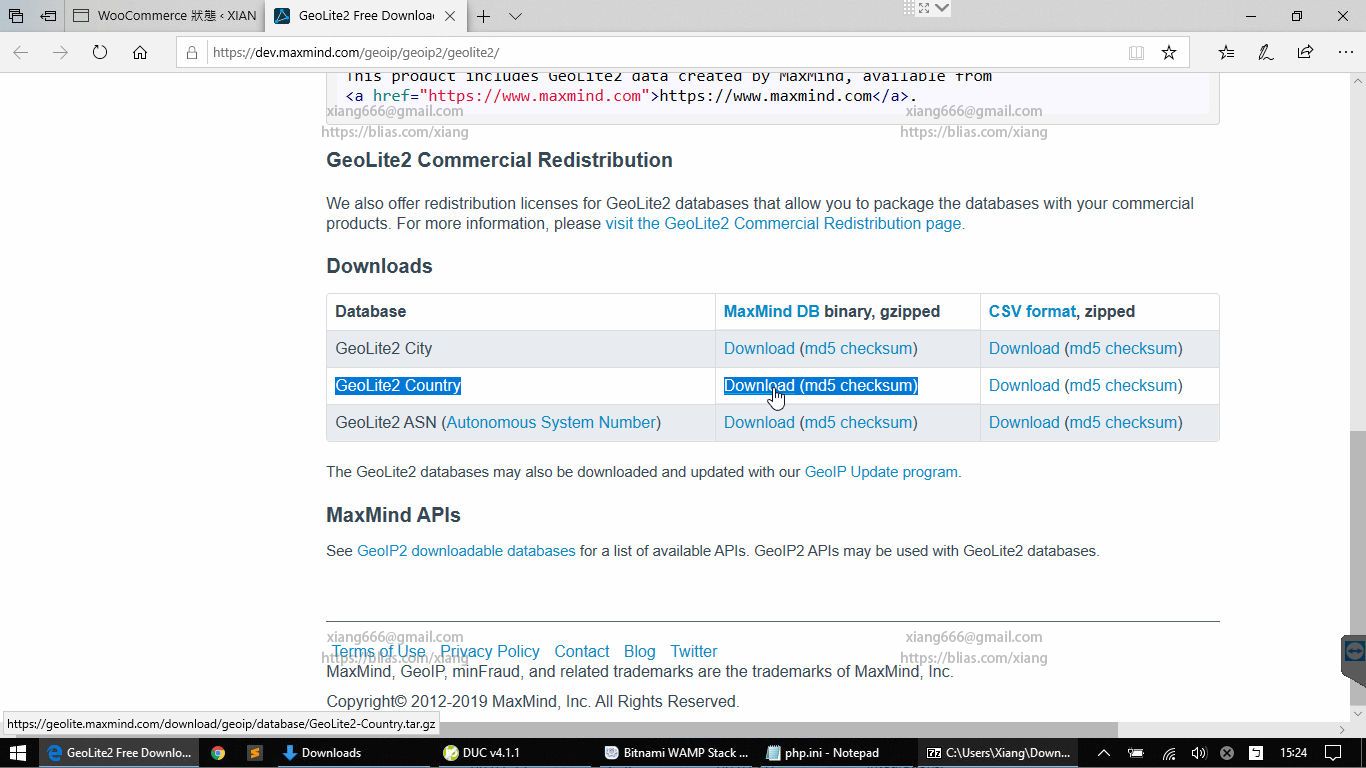
下載完成後可以看到一支壓縮檔GeoLite2-Country_20190115.tar.gz
將其解壓縮,取出GeoLite2-Country.mmdb這支檔案
【補充說明】
如果解壓縮程式不支原.tar .gz格式的壓縮檔,這邊建議使用7-Zip來解壓縮
中文版:https://www.developershome.com/7-zip/
英文版:https://www.7-zip.org/
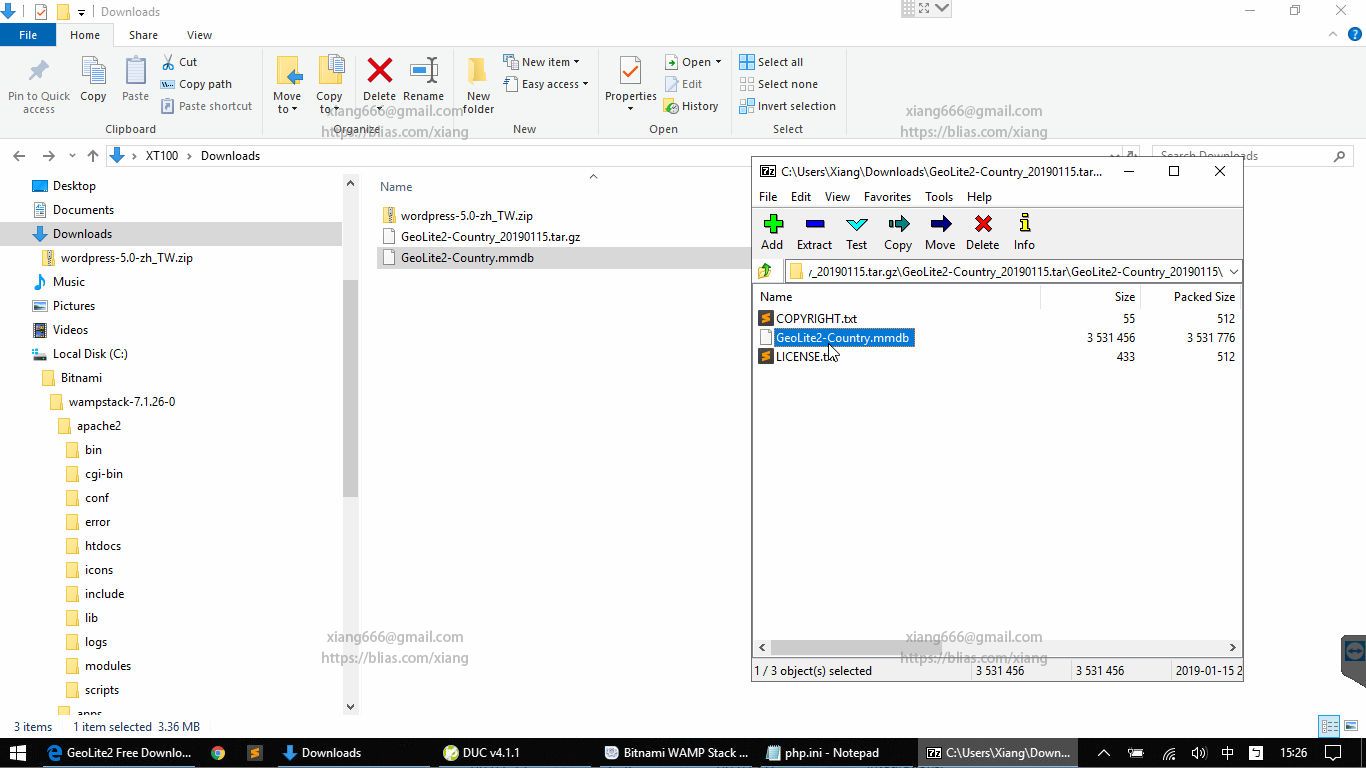
將 GeoLite2-Country.mmdb這支檔案 複製貼上到Wordpress的安裝目錄下的